Messaging
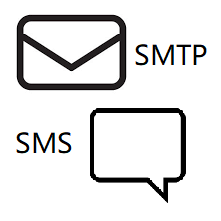
Messaging Adapter
This adapter allows you to send SMS and SMTP messages using an existing mail server.
This adapter works by connecting to an existing Mail server (GMail or Office365 for example)
Want to try it in Azure?
Click here to learn more or
click here to create a new Enzo Server RTM 3.1 Azure VM now.
Want to try it in AWS?
Click here to learn more or
click here to create a new Enzo Server RTM 3.1 AWS VM now.
Configuration Settings
| Name | Description | Default |
|---|---|---|
| Boolean _isDefault | Make this the default configuration. Defaults to true if configName is already the default. | |
| String MailServerType | ||
| String FromName | ||
| String FromEmail | ||
| String Host | ||
| Int32 Port | ||
| String UserId | ||
| String Password | ||
| Boolean EnableSsl |
Handlers
| listTextCarriers |
Return a list of supported phone carriers for text messaging.
details
ArgumentsSQL Callexec Messaging.listTextCarriers Http Call/bsc/messaging/listtextcarriers Output Columns
|
||||||||||||||||||||||||||||||||||||||||||||||||||||||||
| sendSmtp |
Send SMTP email.
details
Arguments
SQL Callexec Messaging.sendSmtp 'John Doe', 'jdoe@mail.com', 'recipient@email.com', 'Test', 'Hello, world' Http Call/bsc/messaging/sendsmtp Output Columns
|
||||||||||||||||||||||||||||||||||||||||||||||||||||||||
| sendText |
Send text message.
details
Arguments
SQL Callexec Messaging.sendText 'verizon', '123-456-7890', 'Hello, world' Http Call/bsc/messaging/sendtext Output Columns
|

