RabbitMQ
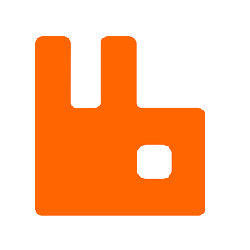
RabbitMQ Adapter
This adapter allows you to access and manage RabbitMQ queues using SQL and REST commands.
Want to try it in Azure?
Click here to learn more or
click here to create a new Enzo Server RTM 3.1 Azure VM now.
Want to try it in AWS?
Click here to learn more or
click here to create a new Enzo Server RTM 3.1 AWS VM now.
Configuration Settings
| Name | Description | Default |
|---|---|---|
| Boolean _isDefault | Make this the default configuration. Defaults to true if configName is already the default. | |
| String hostname | The server where RabbitMQ is installed (ex: localhost) | |
| String exchange | The name of the exchange (leave blank for the default exchange) | |
| String exchangeType | The type of exchange (string.Empty, direct, fanout, topic) | |
| String queueName | The default queue name to connect to | |
| String persist | Set to 1 if messages should persist by default | 0 |
| String userId | The user Id to connect | |
| String password | The password to connect | |
| Boolean durable | When true marks the queue durable | False |
| Boolean autoDelete | When true automatically deletes expired messages | False |
| Boolean exclusive | When true marks the queue exclusive | False |
| String expiration | Expiration of messages in the queue (ms) - 0: no expiration | 0 |
| String DLX | Deal letter queue exchange name | |
| String DLXR | When DLX specified, changes default routing to the specified value |
Handlers
| CreateQueue |
Creates a queue with the default settings provided in the configuration and binds it to the exchange provided in the configuration settings
details
Arguments
SQL CallEXEC RabbitMQ.CreateQueue 'myqueue' -- default or fanout Http Call/bsc/rabbitmq/createqueue Output ColumnsThis call does not return data. |
||||||||||||||||||||||||||||
| DeleteQueue |
Deletes a queue
details
Arguments
SQL CallEXEC RabbitMQ.DeleteQueue 'myqueue' Http Call/bsc/rabbitmq/deletequeue Output ColumnsThis call does not return data. |
||||||||||||||||||||||||||||
| GetMessage |
Gets or peeks one or more messages from a queue
details
Arguments
SQL CallSELECT * FROM RabbitMQ.Messages Http Call/bsc/rabbitmq/getmessage Output Columns
|
||||||||||||||||||||||||||||
| ping |
Ping test
details
ArgumentsSQL CallEXEC RabbitMQ.ping Http Call/bsc/rabbitmq/ping Output Columns
|
||||||||||||||||||||||||||||
| SendMessage |
Sends a message to an exchange with zero, one or more routing keys
details
Arguments
SQL CallEXEC RabbitMQ.SendMessage 'test' Http Call/bsc/rabbitmq/sendmessage Output ColumnsThis call does not return data. |
||||||||||||||||||||||||||||
| status |
Gets the status of the RabbitMQ node
details
Arguments
SQL CallEXEC RabbitMQ.Status Http Call/bsc/rabbitmq/status Output Columns
|

