/administration/linkedserver
LINKED SERVER
Configure Linked Server
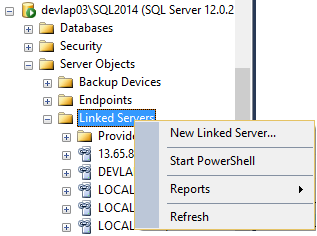
To create a new Linked Server from an existing SQL Server instance, expand Server Objects->Linked Servers, right-click and choose New Linked Server.
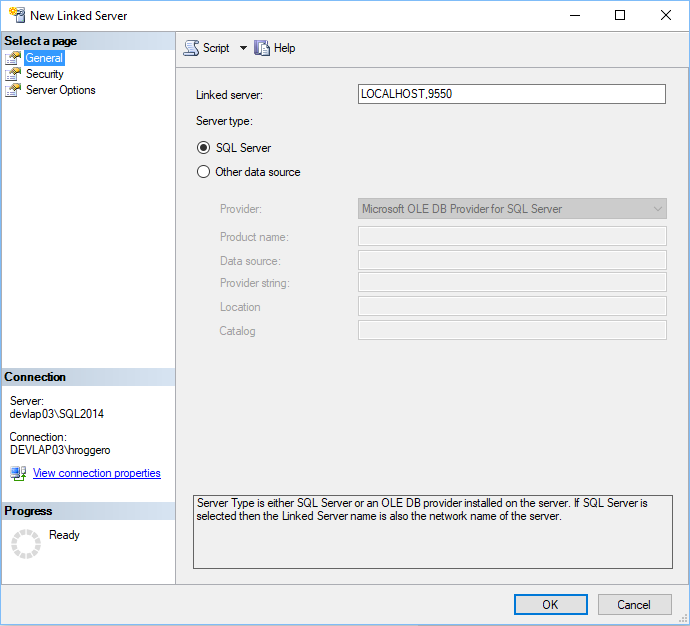
In the New Linked Server screen, enter the server name and port where Enzo Server is listening on. In this example Enzo Server is running on the same server than SQL Server and is listening on port 9550; as a result the server name for Enzo is LOCALHOST,9550.
Because Enzo Server emulates the SQL Server protocol, select SQL Server for the server type.
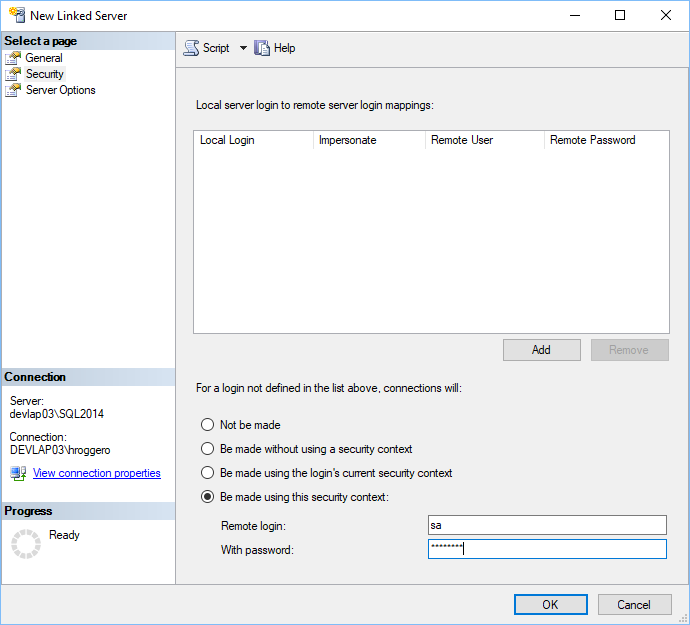
Under the security window, select the last option Be made with the following security context and enter an existing Enzo Server login/password.
You can specify any login name that is defined as an Enzo Login; however it is important to note that the default configuration settings will be loaded when the connection is made. Please refer to the Configuration Settings section for more information.
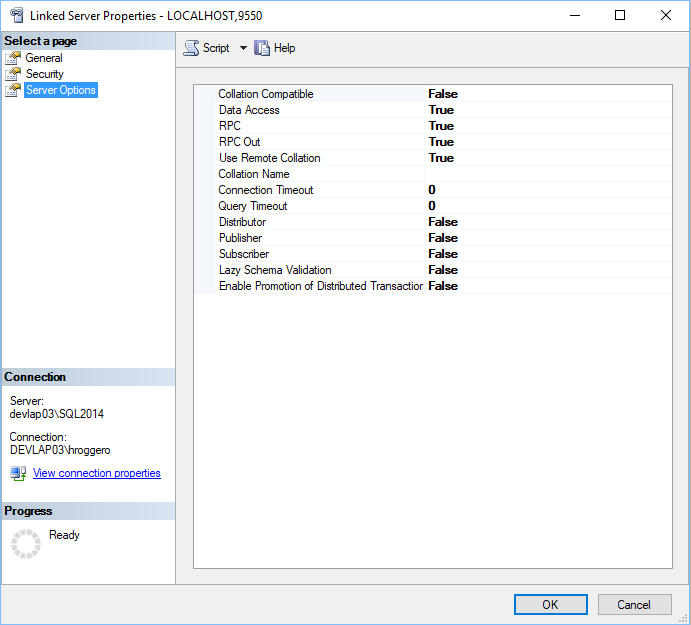
Under the server options window, make sure to set the values as shown in this screenshot.
The RPC settings are required, and Distributed Transactions must be disabled.
Execute Commands Through a Linked Server Connection
Assuming you have created a linked server to Enzo called localhost,9550 and you are connected to a SQL Server database, you can run the following command:
SELECT * FROM [localhost,9550].bsc.sharepoint.usStatesTest
By leveraging Linked Server you can also call Enzo adapters from Stored Procedures, Views, Triggers, Functions and even from SQL Server Agent jobs.
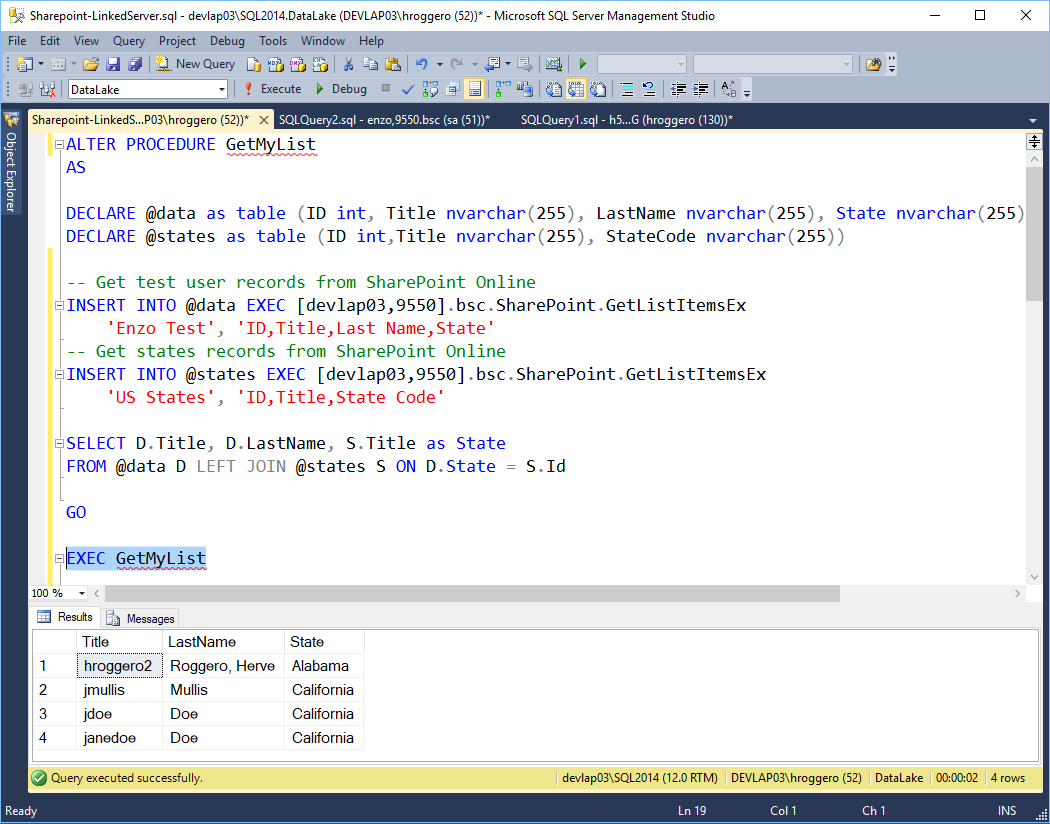
This example shows you how to create a stored procedure that gets data from two SharePoint Online lists in real-time, saves the output into in-memory tables, and returns a single data set that joins both tables.
To improve performance, the queries could be executed against cached data instead.
Enzo Server does not support JOIN operations in the current release. As a result you must bring data into a SQL Server environment to join the records locally.
CREATE PROCEDURE GetMyList AS DECLARE @data as table (ID int, Title nvarchar(255), LastName nvarchar(255), State nvarchar(255)) DECLARE @states as table (ID int,Title nvarchar(255), StateCode nvarchar(255)) -- Get test user records from SharePoint Online INSERT INTO @data EXEC [localhost,9550].bsc.SharePoint.GetListItemsEx 'Enzo Test', 'ID,Title,Last Name,State' -- Get states records from SharePoint Online INSERT INTO @states EXEC [localhost,9550].bsc.SharePoint.GetListItemsEx 'US States', 'ID,Title,State Code' SELECT D.Title, D.LastName, S.Title as State FROM @data D LEFT JOIN @states S ON D.State = S.Id GO

