Connections
Before creating replication jobs, it is necessary to first configure connections.
Connections help you define authentication settings for all the necessary source and
target endpoints of supported systems, including Cloud Drives & FTP sites,
Databases & ODBC drivers, Messaging endpoints, and HTTP/S endpoints.
Connections are created once, and reused across as many Jobs as needed. Since
these are managed centrally, modifying a connection affects all the jobs that
use it.
Create a Connection
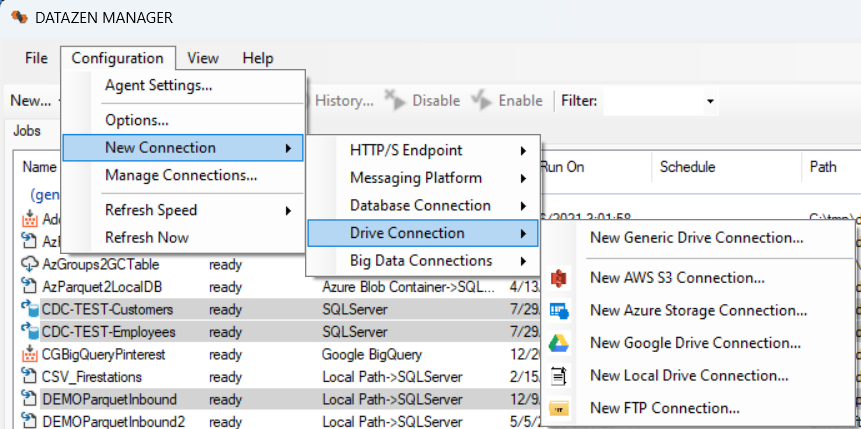
To create a connection, select Configuration -> New Connection -> ... and
choose the desired connectin type. You can create a connection to the following
types of systems:
- HTTP/S Endpoints: Connect to the vast majority of SaaS/PaaS endpoints, including support for OAuth 2.0; a list of pre-configured endpoints is provided
- Relational Databases: Connect to almost any relational database if you have a 64-bit ODBC driver available
- Drives & FTP Sites: Connect to AWS S3, Azure Blobs, Google Drive, FTP/S and SFTP, and local drives
- Big Data & NO-SQL Databases: Connect to Google Cloud Big Query and Azure CosmosDB
- Messaging Platforms: Connect to a large number of messaging platforms both as a producer and a consumer
Manage/Edit a Connection
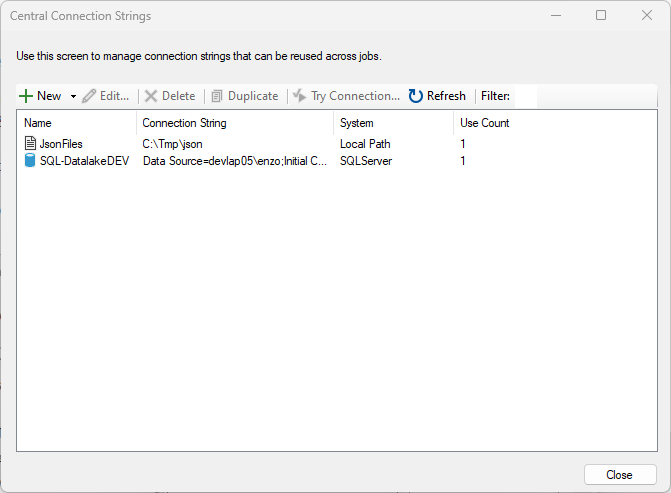
To manage connections, select the desired agent and choose
Configuration -> Manage Connections....
From this screen you can add, duplicate, delete or edit connections.
The Use Count column indicates how many jobs currently use a
given connection.
To search for a specific connection, enter a few characters in the
Filter box; the search is performed on the name of the connection, its
definition, and the System name.

